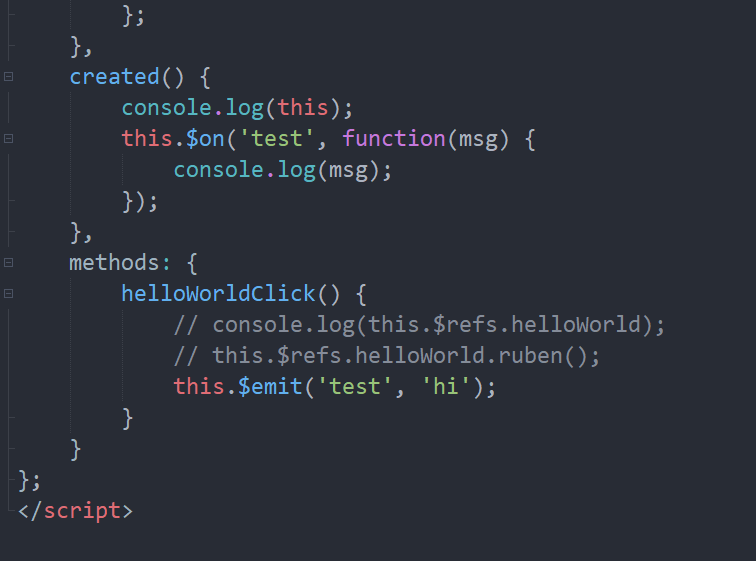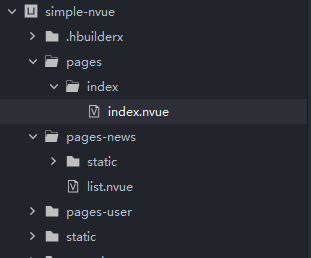吾心信其可行,则移山填海之难,终有成功之日。——孙中山
vue官方文档——程序化的事件侦听器
vue官方文档——实例方法/事件
我们可以使用this.$on在vue中侦听一个事件
1
2
3
| vm.$on('test', function (msg) {
console.log(msg)
})
|
然后我们可以在其他地方访问它
例如这里,我在一个页面中使用vm.$on

而在另一处中使用vm.$emit
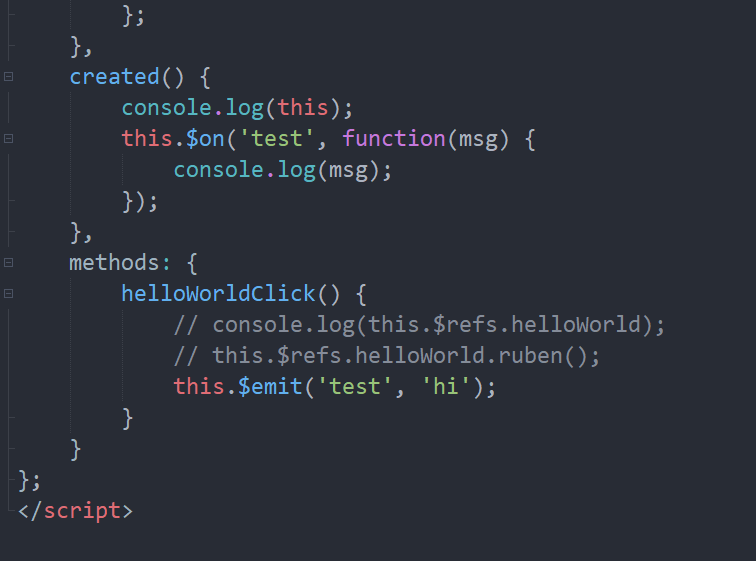
可以看到成功调用test事件
基于这一点,我们可以在uniapp中进行页面间的通信
uniapp官方文档
也就是说,在其中一个页面中我们使用uni.$on或者uni.$once,在另一个页面中就可以使用uni.$emit进行调用,前提是uni,$on或者uni.$once必须触发成功
uni.$once触发后就会立马移除该监听器,也就是说只能触发一次
而uni.$on就只能使用uni.$off进行手动移除
比如我这里在index.nvue页面中挂载
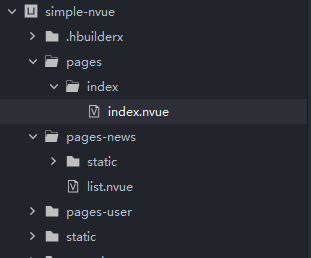
1
2
3
4
5
6
7
8
9
10
11
12
13
14
15
16
17
18
19
20
21
22
23
24
| <template>
<view>
<view>{{ val }}</view>
</view>
</template>
<script>
export default {
data() {
return {
val: 0
};
},
onLoad() {
uni.$on('add', this.add);
},
methods: {
add(e) {
console.log('主页的add被触发了!: ', e);
this.val += e.data;
}
}
};
</script>
|
然后到list页面中调用
1
2
3
4
5
6
7
8
9
10
11
12
13
14
15
16
17
18
19
20
21
22
23
| <template>
<view>
</view>
</template>
<script>
export default {
data() {
return {
};
},
onLoad() {
setInterval(() => {
uni.$emit('add', {
data: 2
});
}, 1000);
},
methods: {
}
};
</script>
|
我们进入index页面,再进入list页面触发后,回到index页面就可以看到它的add函数成功触发了每秒加2的效果