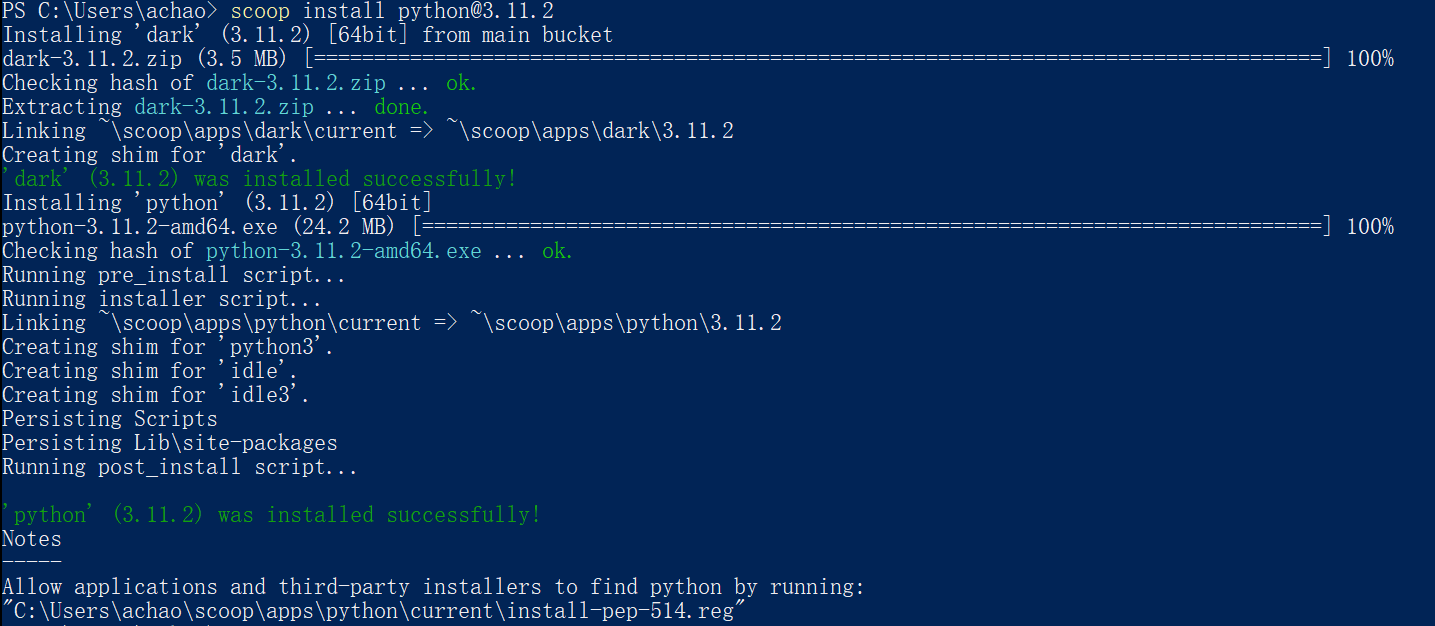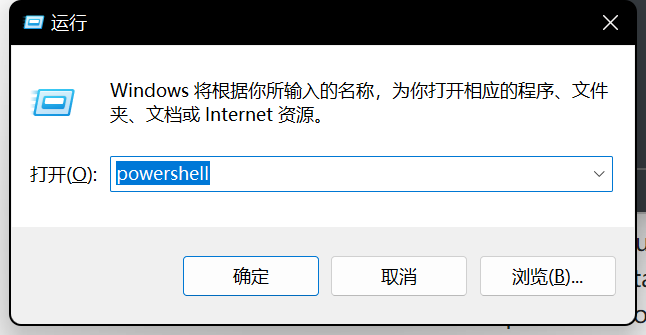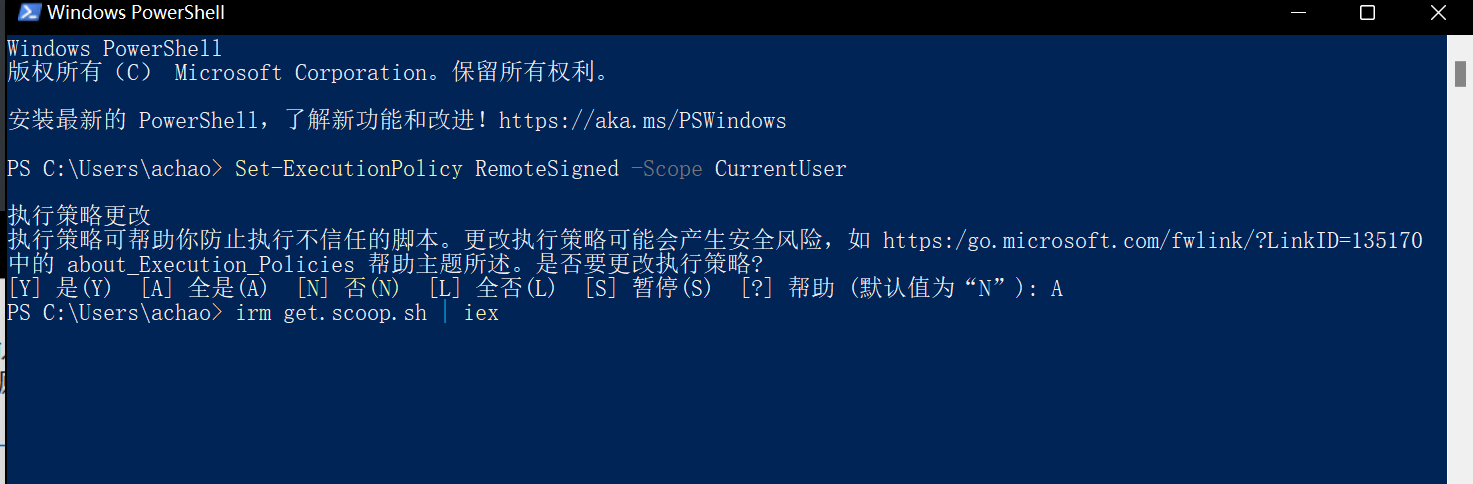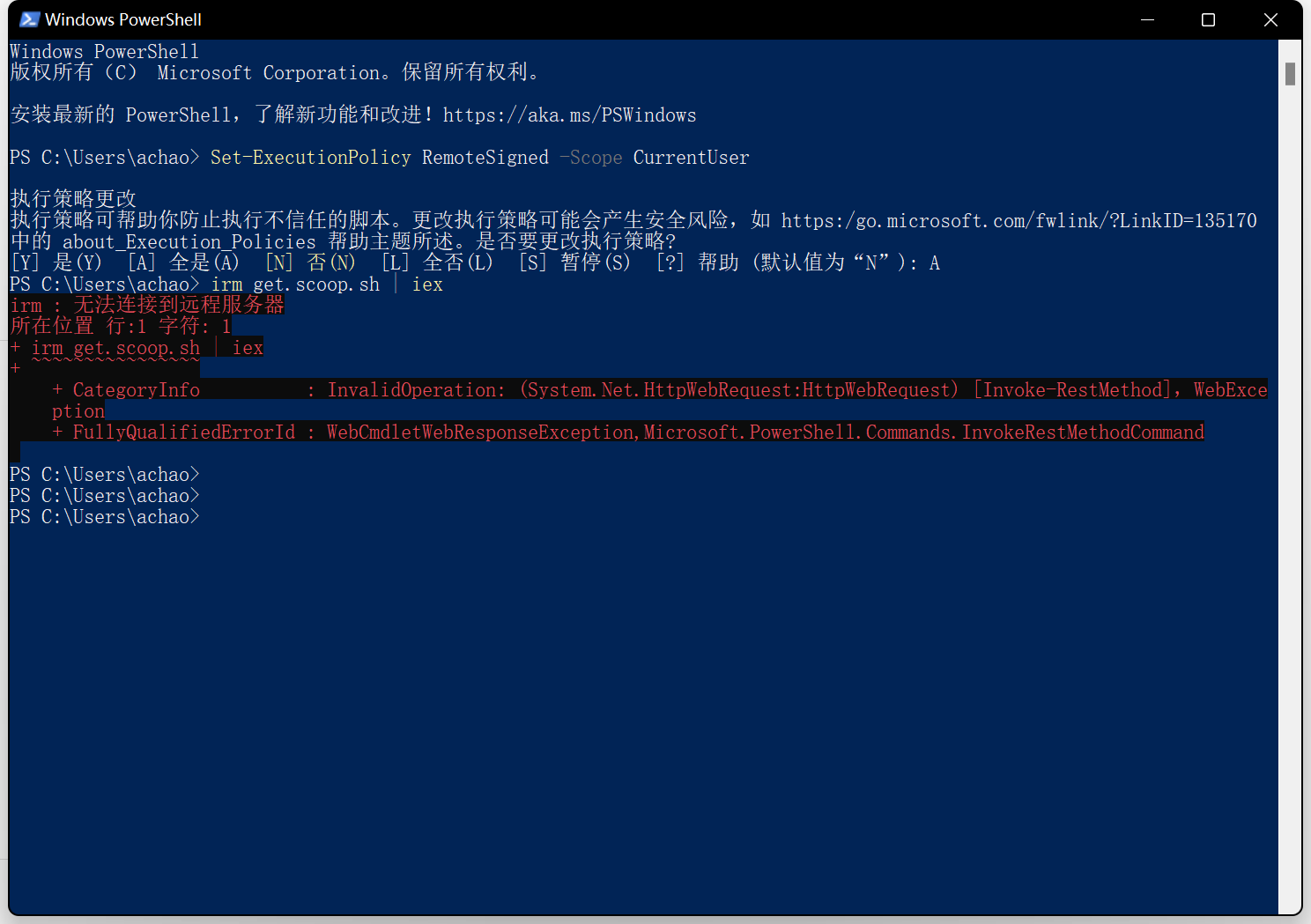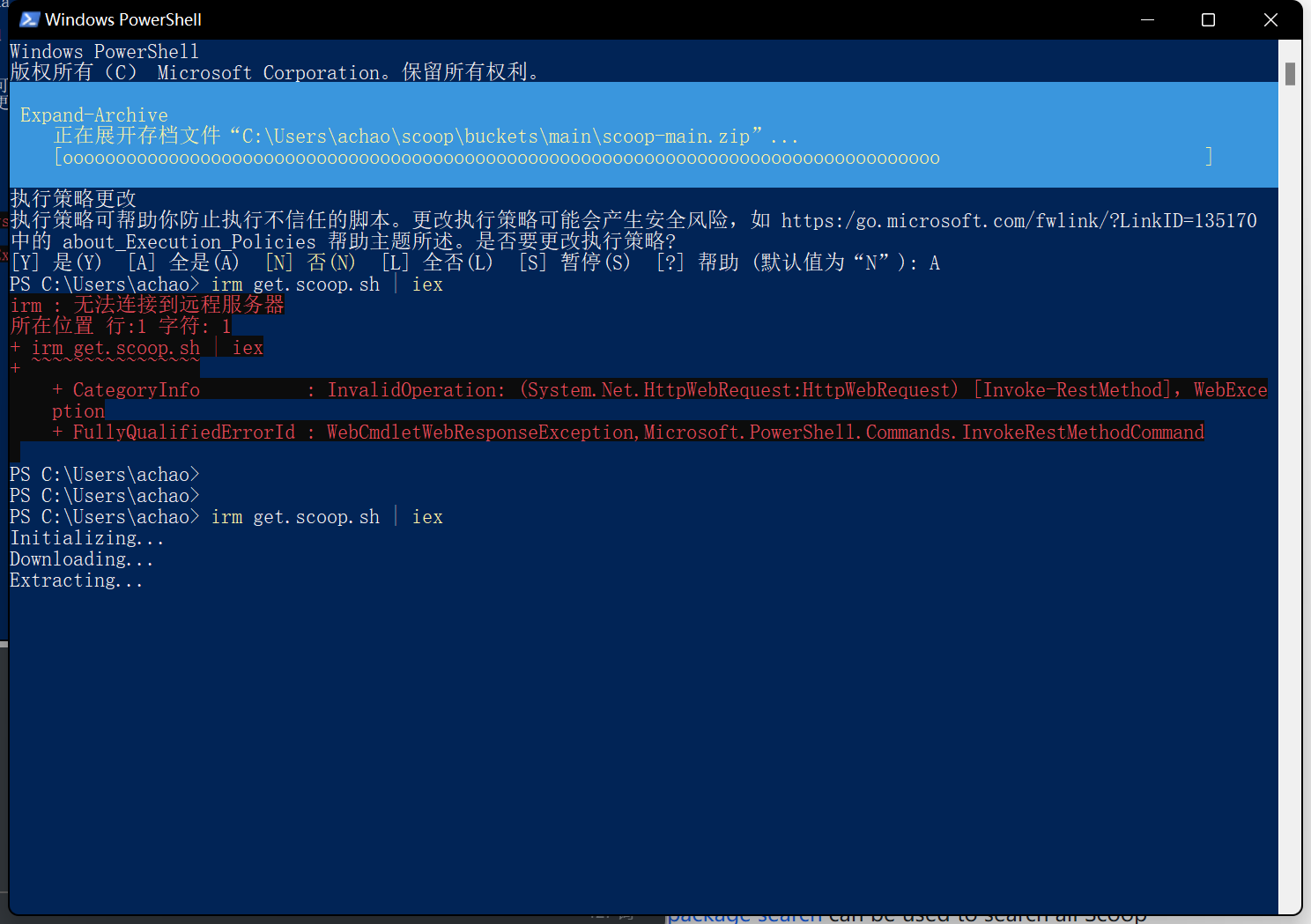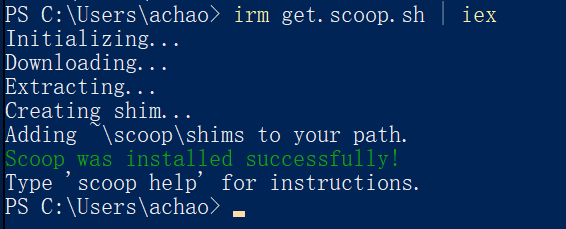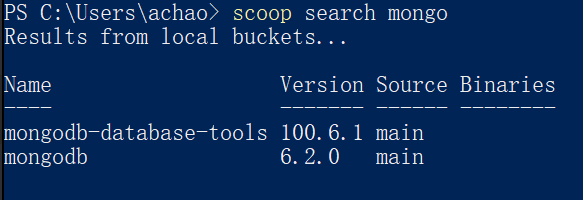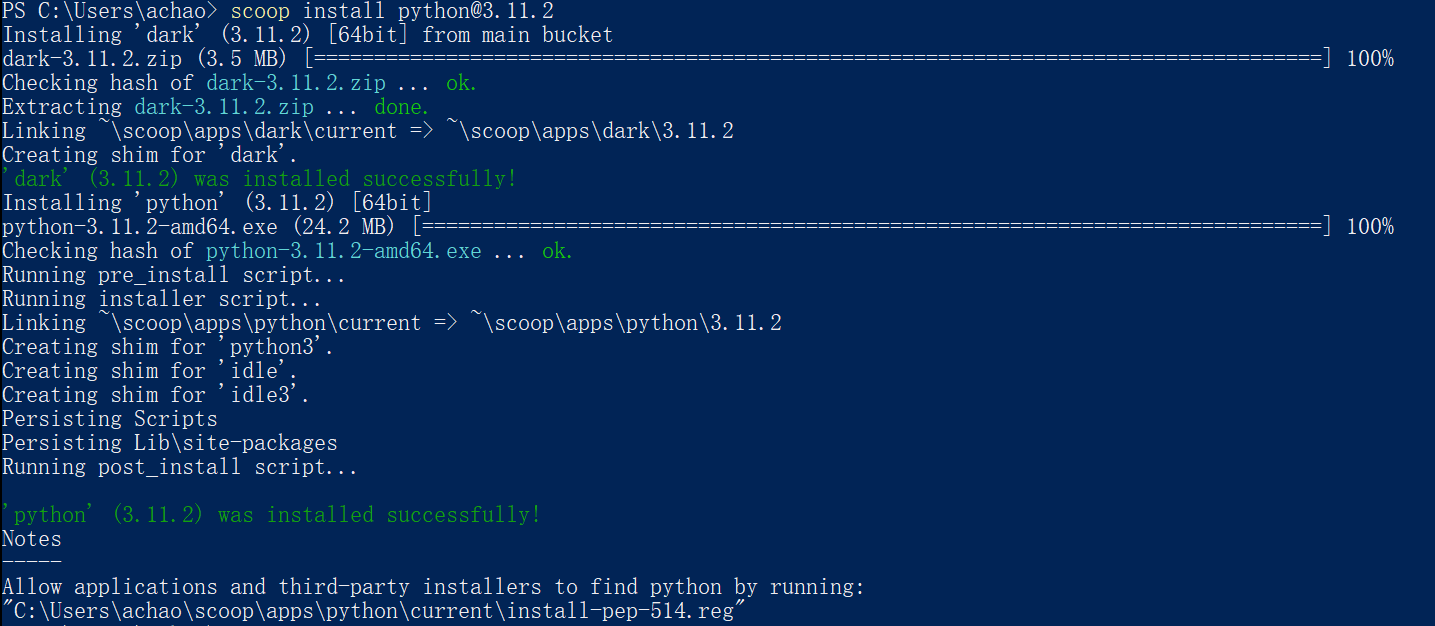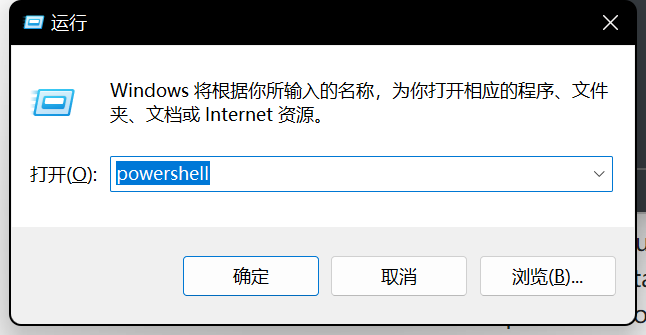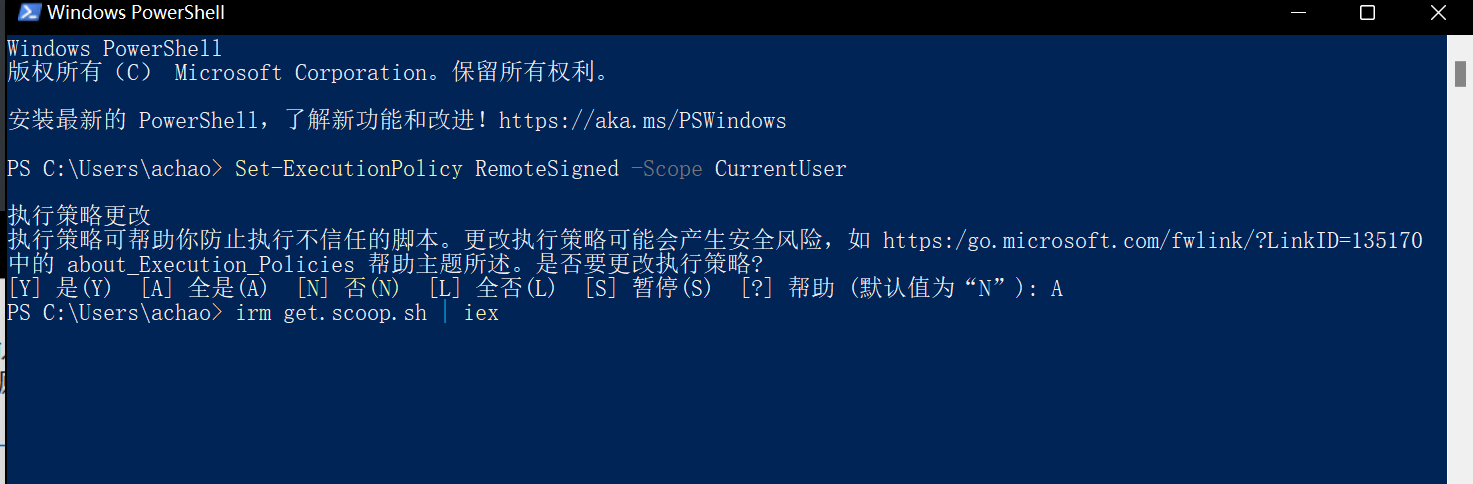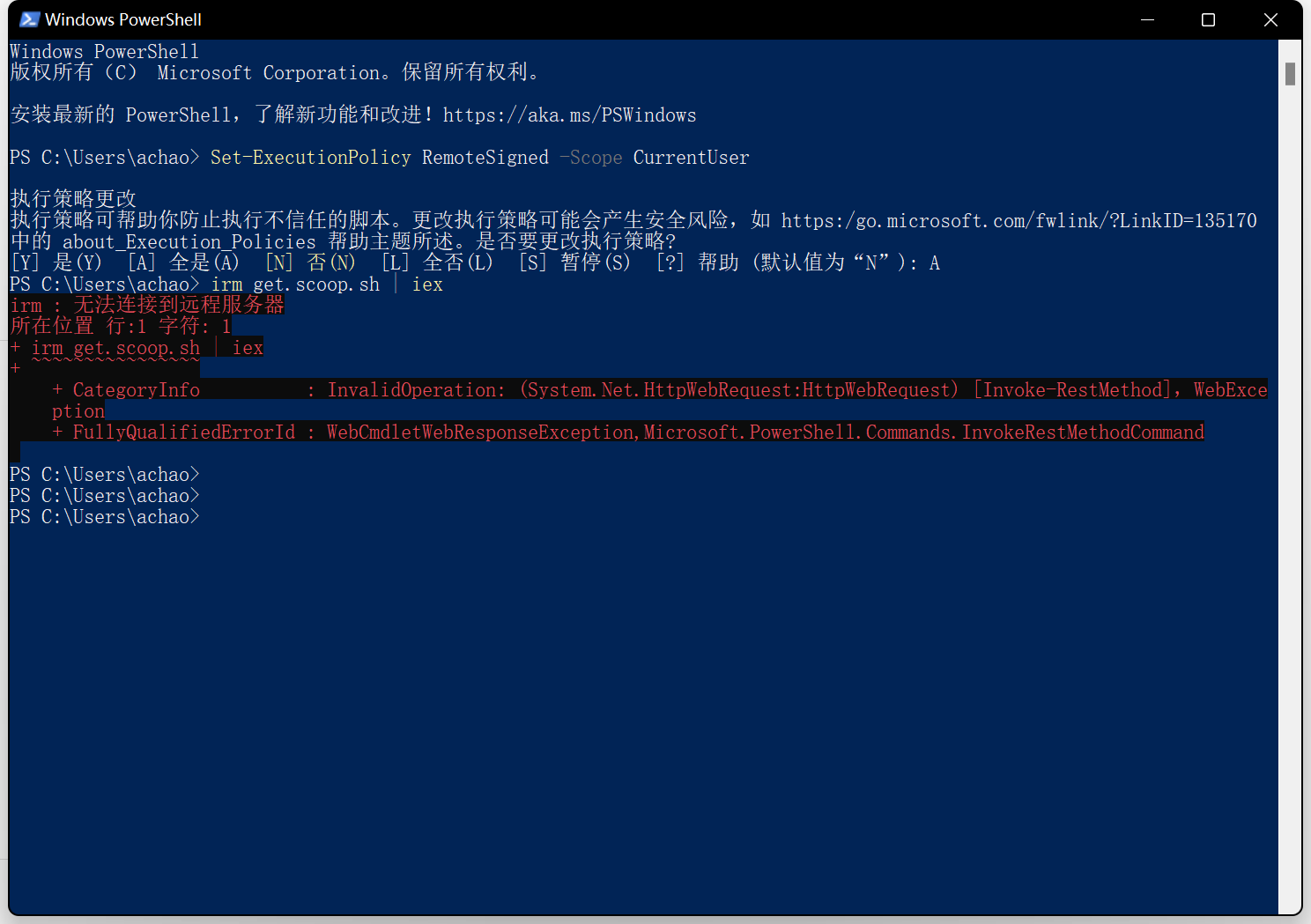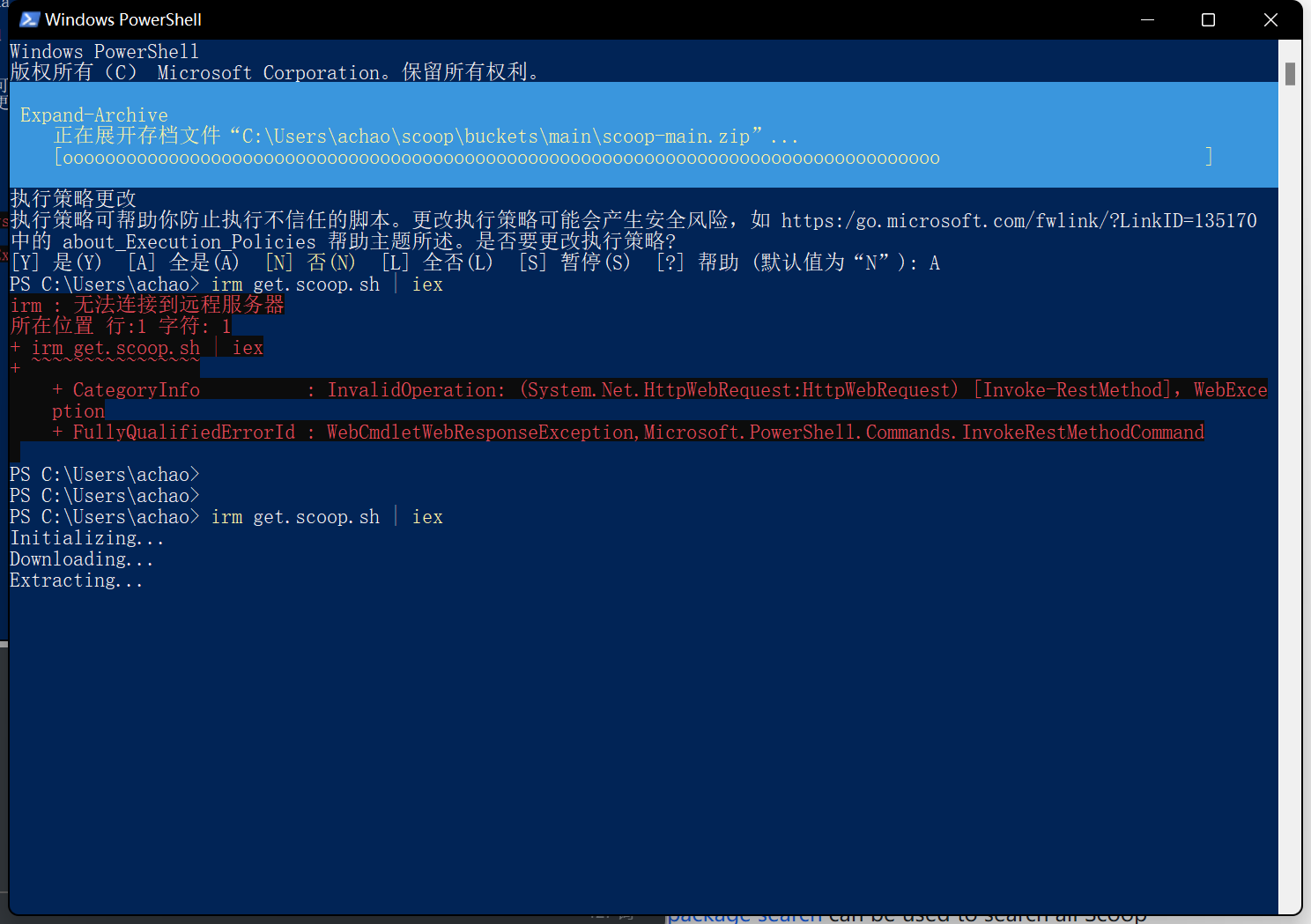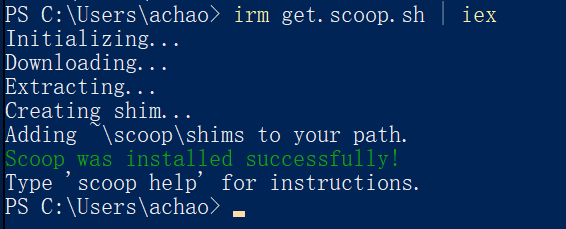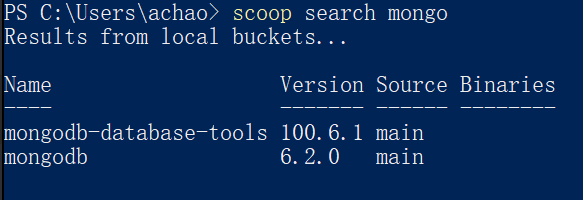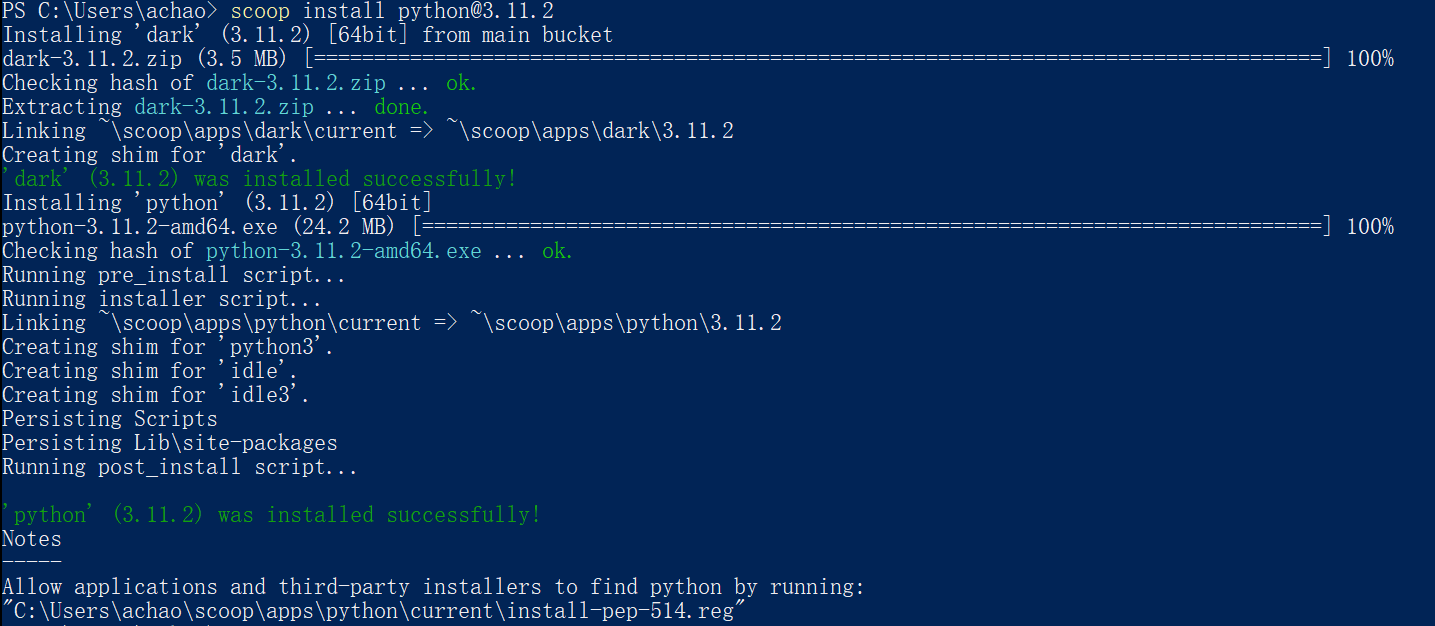因结婚而产生的爱,造出儿女;因友情而产生的爱,造就一个人。——培根
分享一个windows命令行安装工具scoop
github地址:https://github.com/ScoopInstaller/scoop
官网:https://scoop.sh/
安装方式:
ctrl+R打开powershell
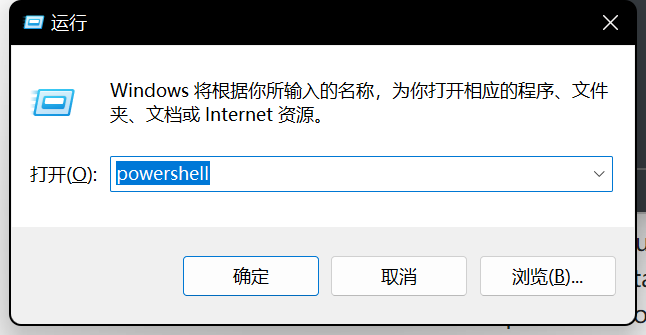
执行:
1
2
| > Set-ExecutionPolicy RemoteSigned -Scope CurrentUser
> irm get.scoop.sh | iex
|
稍等一会儿
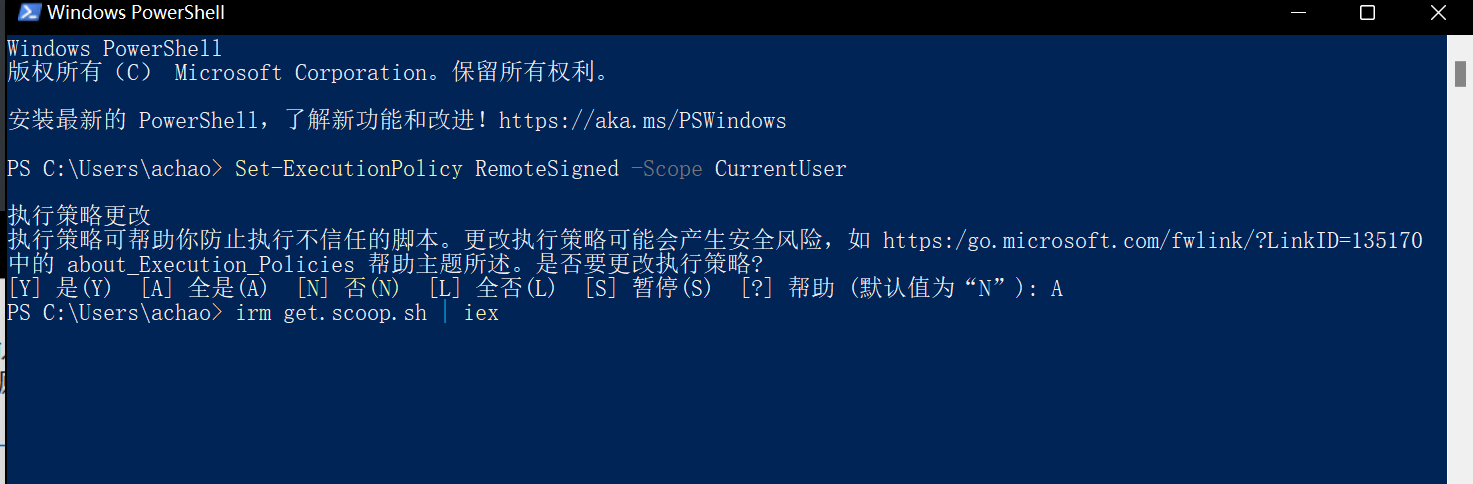
然后报错了
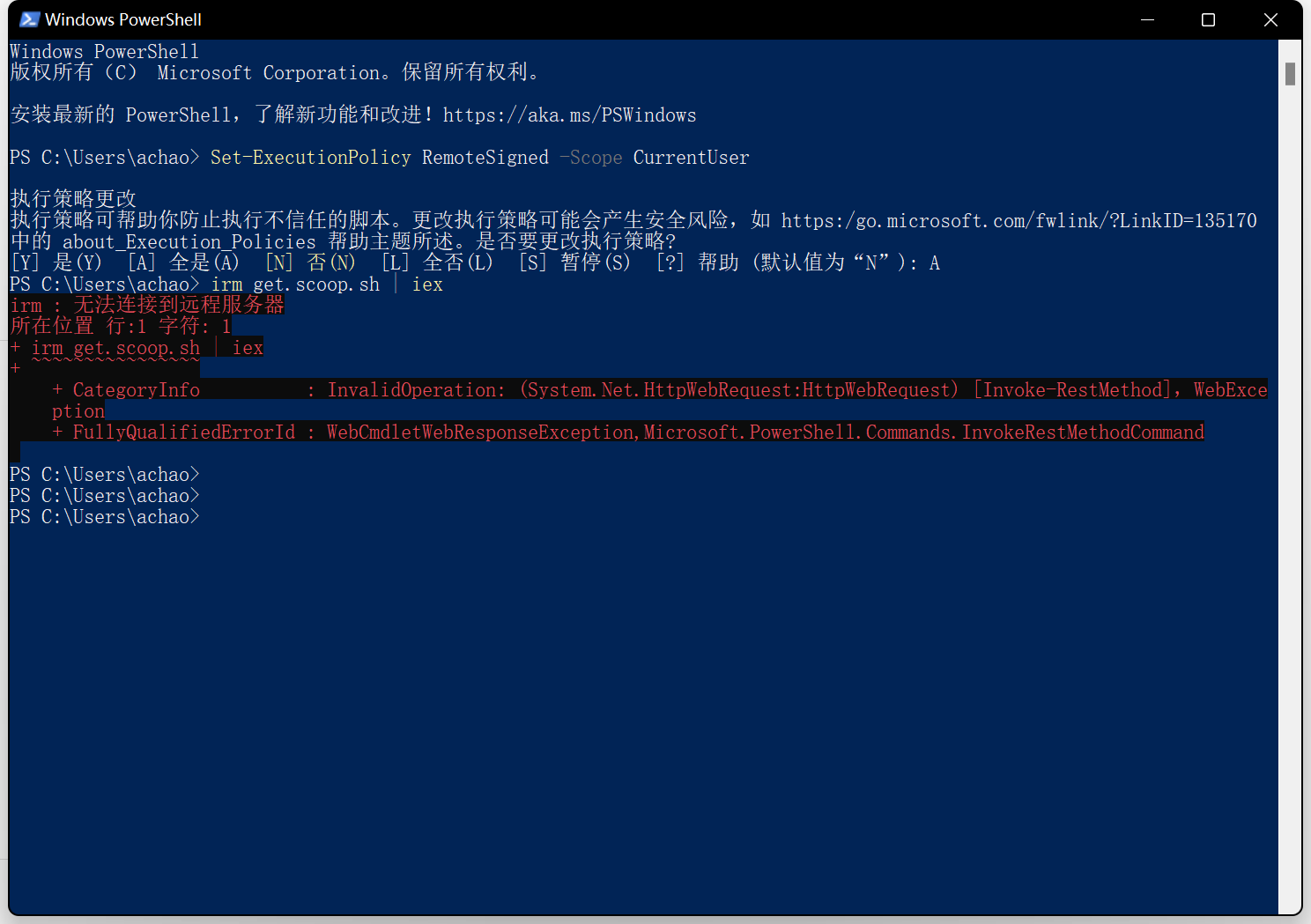
今天的博客到此结束
我们多试几次
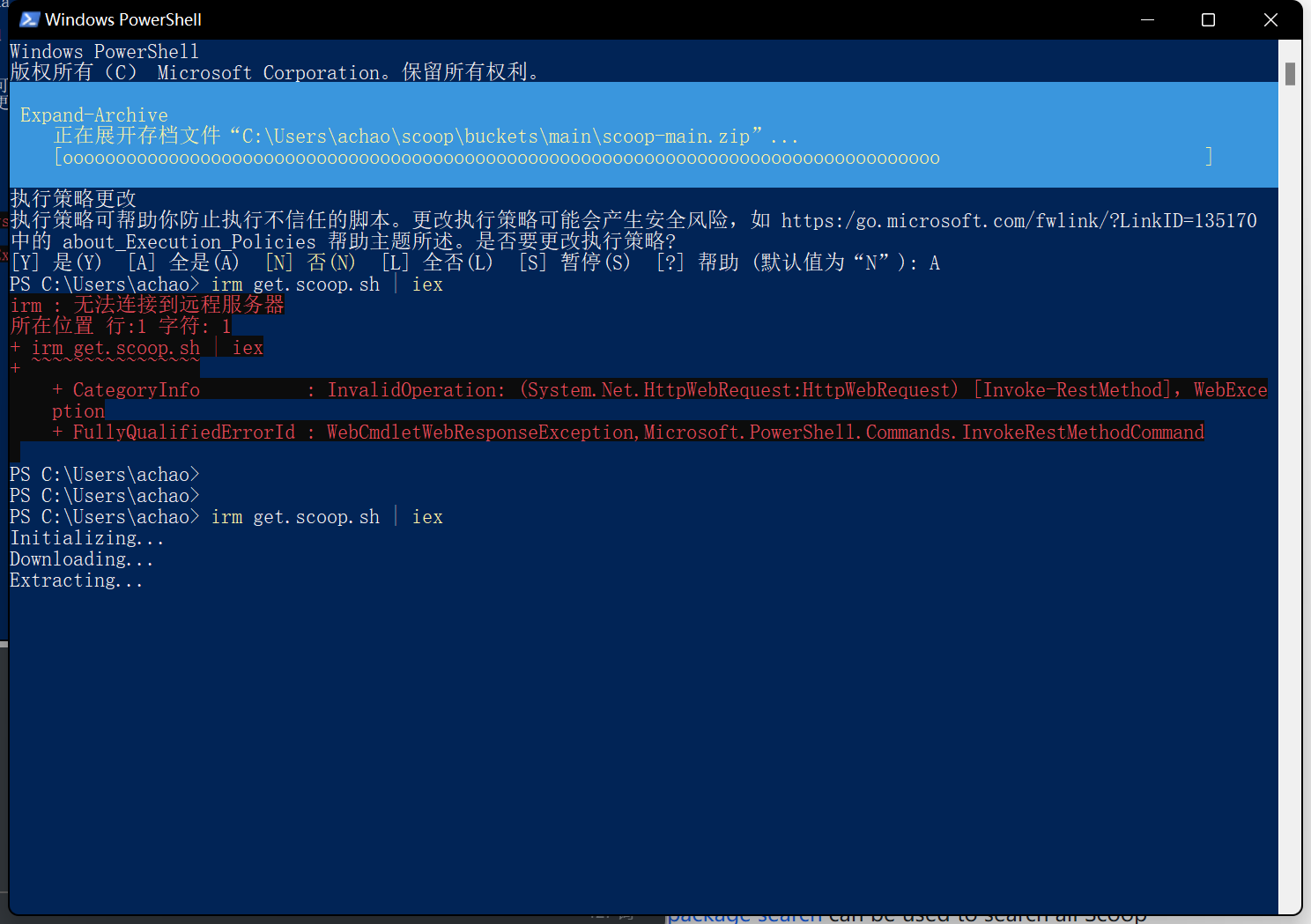
安装成功
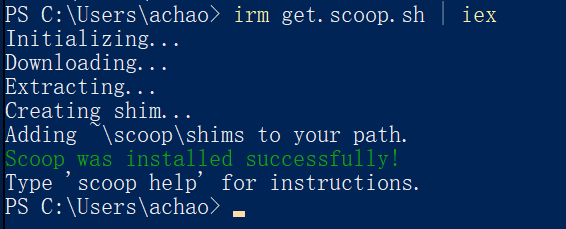
搜索软件:
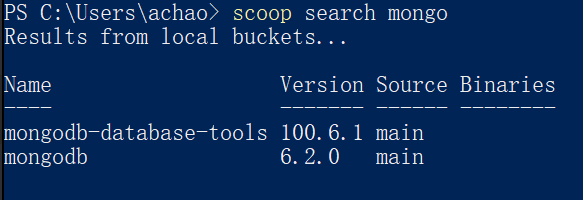
当然你也可以在这里搜索:https://scoop.sh/#/apps
例如安装nodejs
1
2
3
4
5
6
7
8
9
10
| PS C:\> scoop install nodejs
Installing 'nodejs' (18.4.0) [64bit]
node-v18.4.0-win-x64.7z (17.3 MB) [===================================] 100%
Checking hash of node-v18.4.0-win-x64.7z ... ok.
Extracting node-v18.4.0-win-x64.7z ... done.
Linking ~\scoop\apps\nodejs\current => ~\scoop\apps\nodejs\18.4.0
Persisting bin
Persisting cache
Running post_install script...
'nodejs' (18.4.0) was installed successfully!
|
安装python
1
2
3
4
5
6
7
8
9
10
11
12
13
14
15
| > scoop search python
Results from local buckets...
Name Version Source Binaries
---- ------- ------ --------
python 3.10.5 main
winpython 3.10.4.0 main
> scoop install python@3.10.4.0
...
Creating shim for 'python.exe'.
'python' (3.10.4.0) was installed successfully!
> python -c "print('Hello from Python installed by Scoop!')"
Hello from Python installed by Scoop!
|