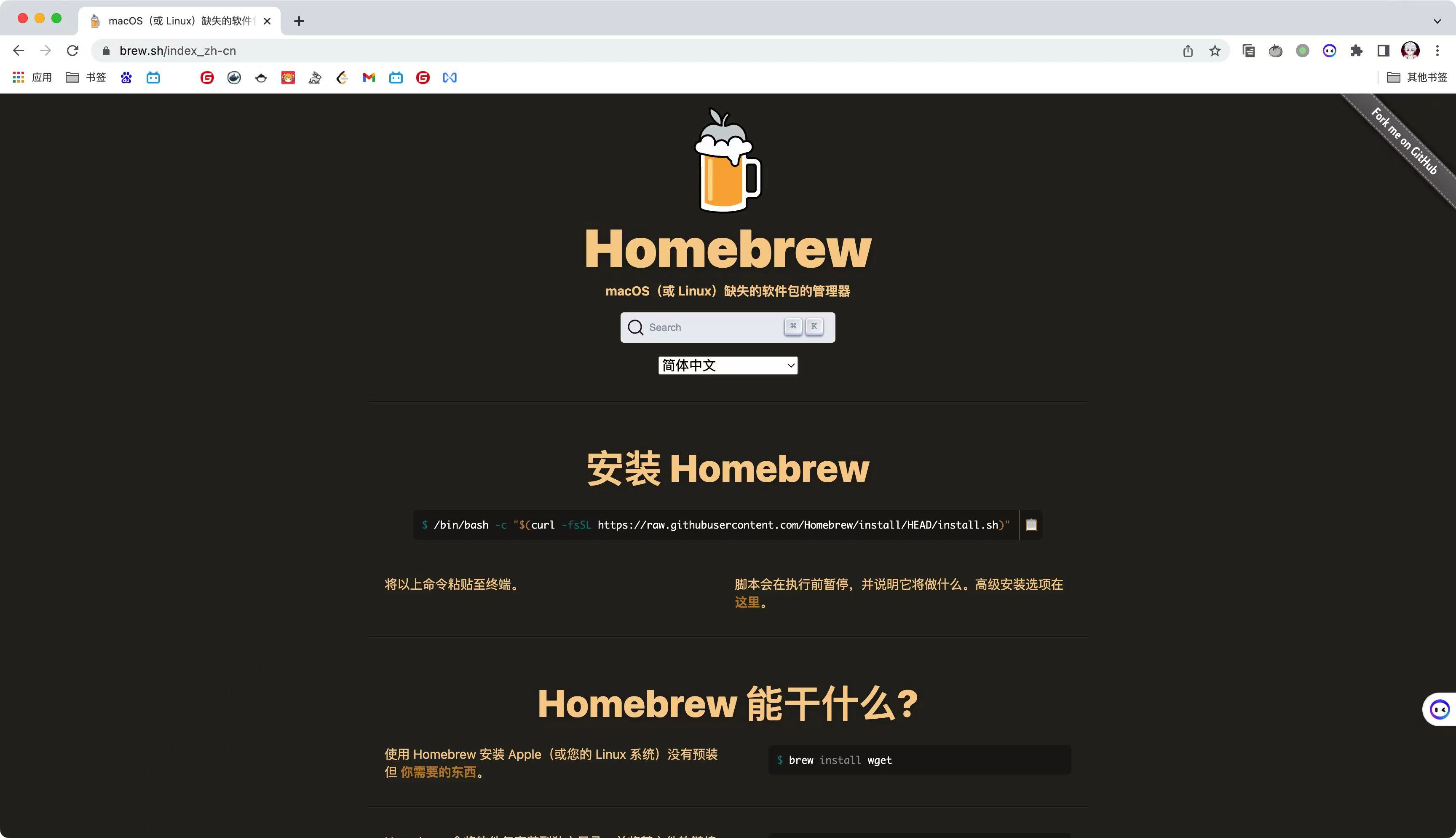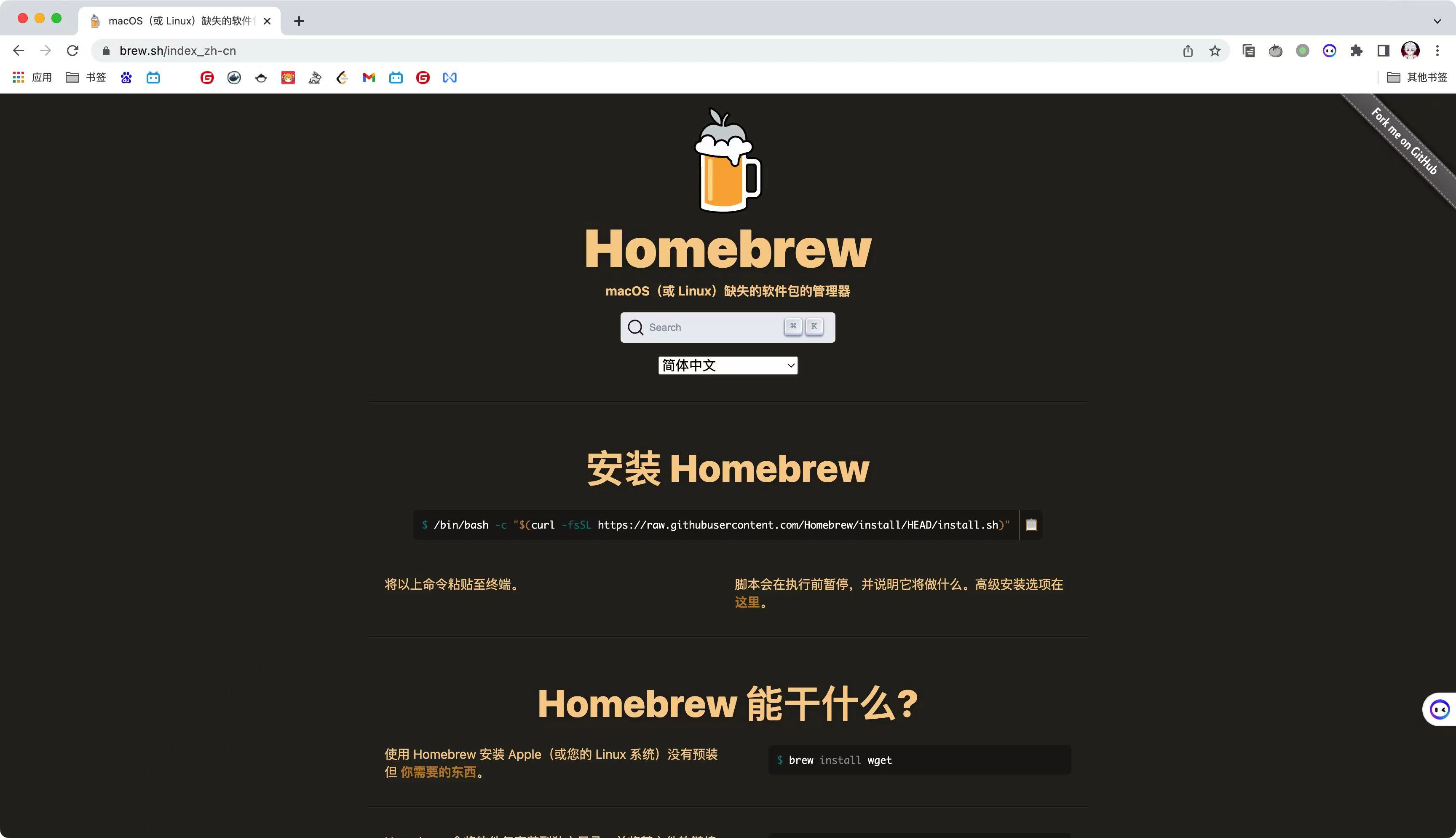适当的发挥自己的长处,具体地纠正自己的短处。——周恩来
https://brew.sh/index_zh-cn
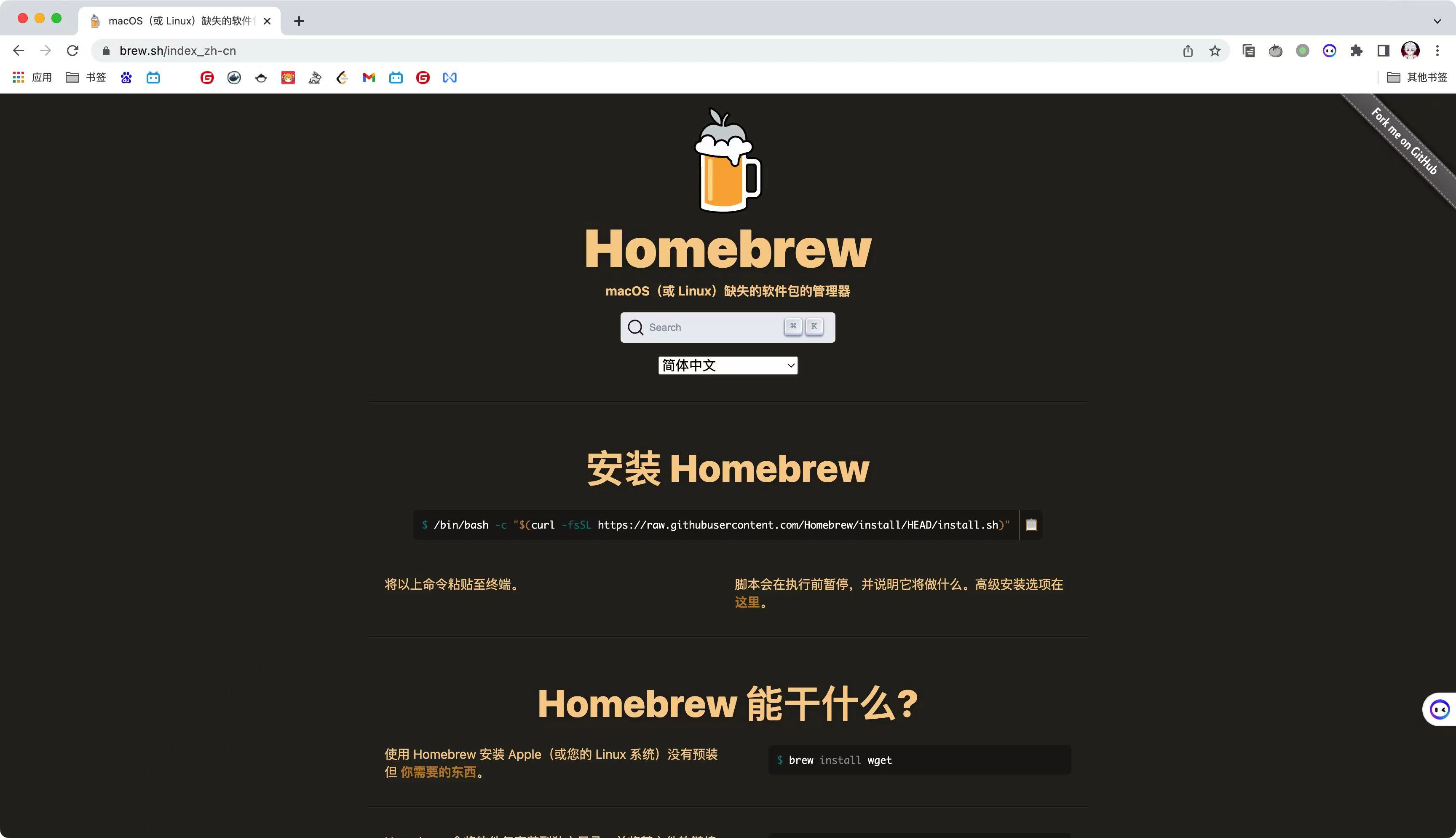
我们复制中间的命令,执行安装
1
| /bin/bash -c "$(curl -fsSL https://raw.githubusercontent.com/Homebrew/install/HEAD/install.sh)"
|
提示
1
| curl: (7) Failed to connect to raw.githubusercontent.com port 443 after 18 ms: Couldn't connect to server
|
配置终端使用代理:
1
2
3
4
|
export https_proxy=http://127.0.0.1:7890 http_proxy=http://127.0.0.1:7890 sockets_proxy=socks5://127.0.0.1:7890
unset https_proxy http_proxy sockets_proxy
|
没有代理的去这个网站看国内源安装教程
https://brew.idayer.com
或者直接执行另一个脚本
1
| /bin/zsh -c "$(curl -fsSL https://gitee.com/cunkai/HomebrewCN/raw/master/Homebrew.sh)"
|
安装完毕后查看版本
1
2
| achao@achaodeMacBook-Pro ~ % brew -v
zsh: command not found: brew
|
这是因为没有配置环境变量
1
2
3
4
5
| achaodeMacBook-Pro:~ achao$ sudo vim /etc/paths
achaodeMacBook-Pro:~ achao$ brew -v
Homebrew 4.0.24
|