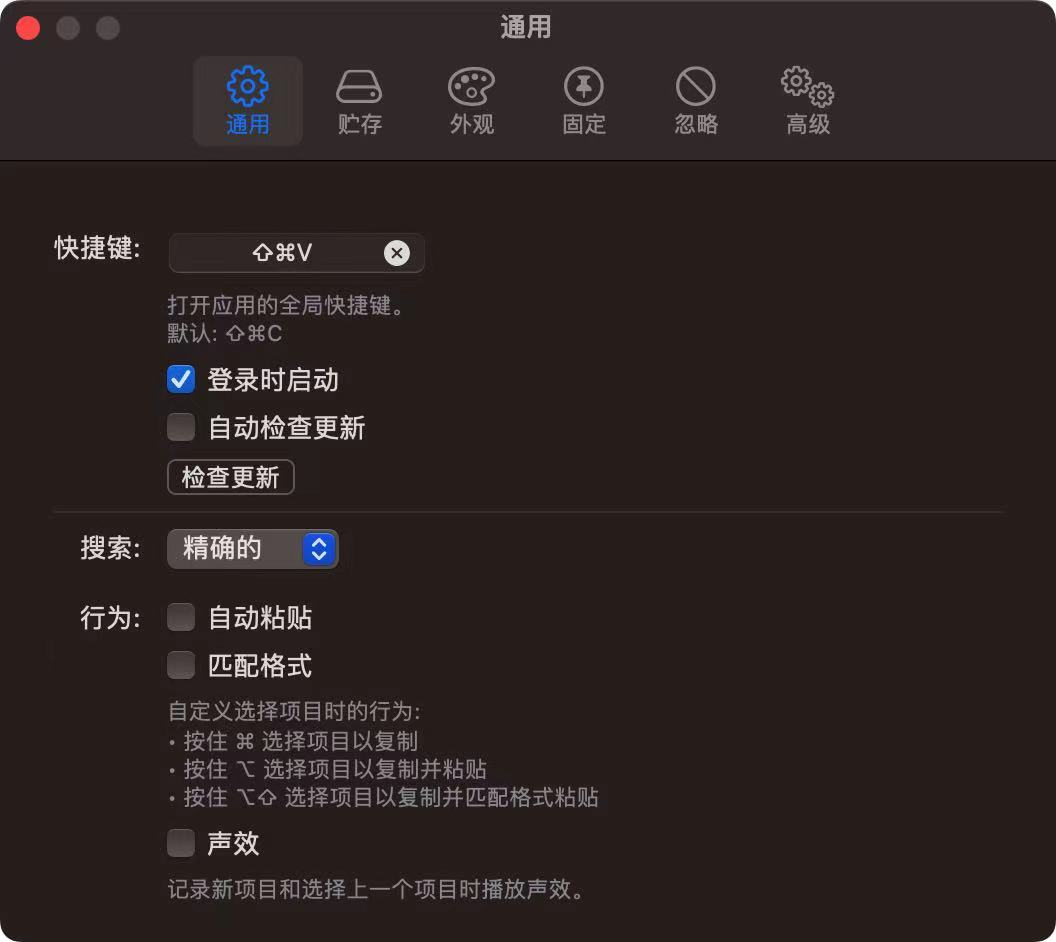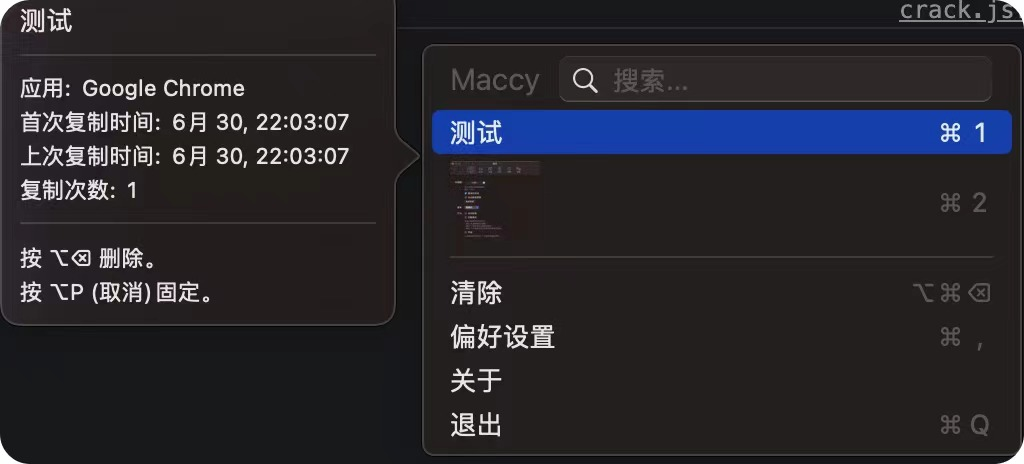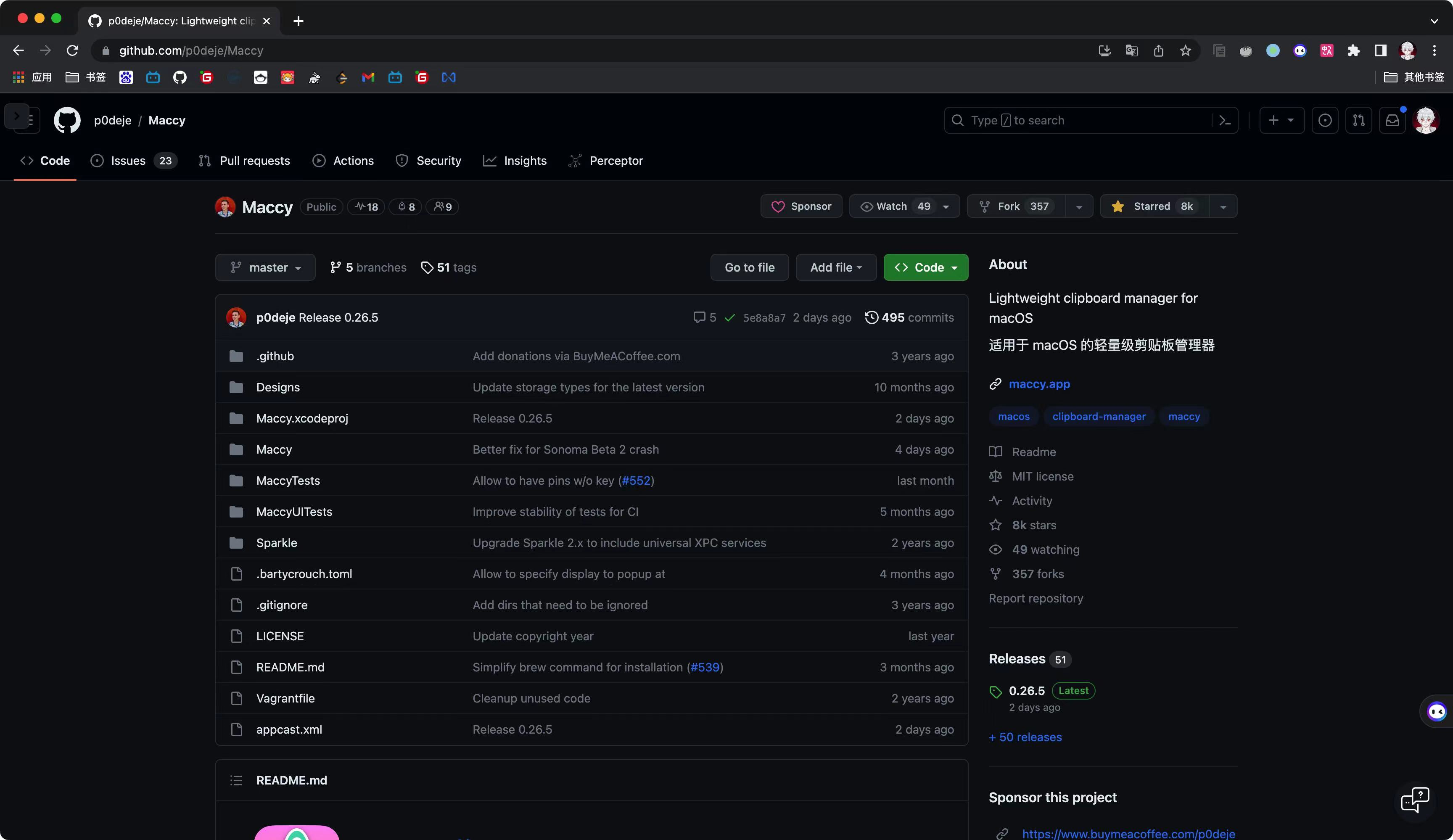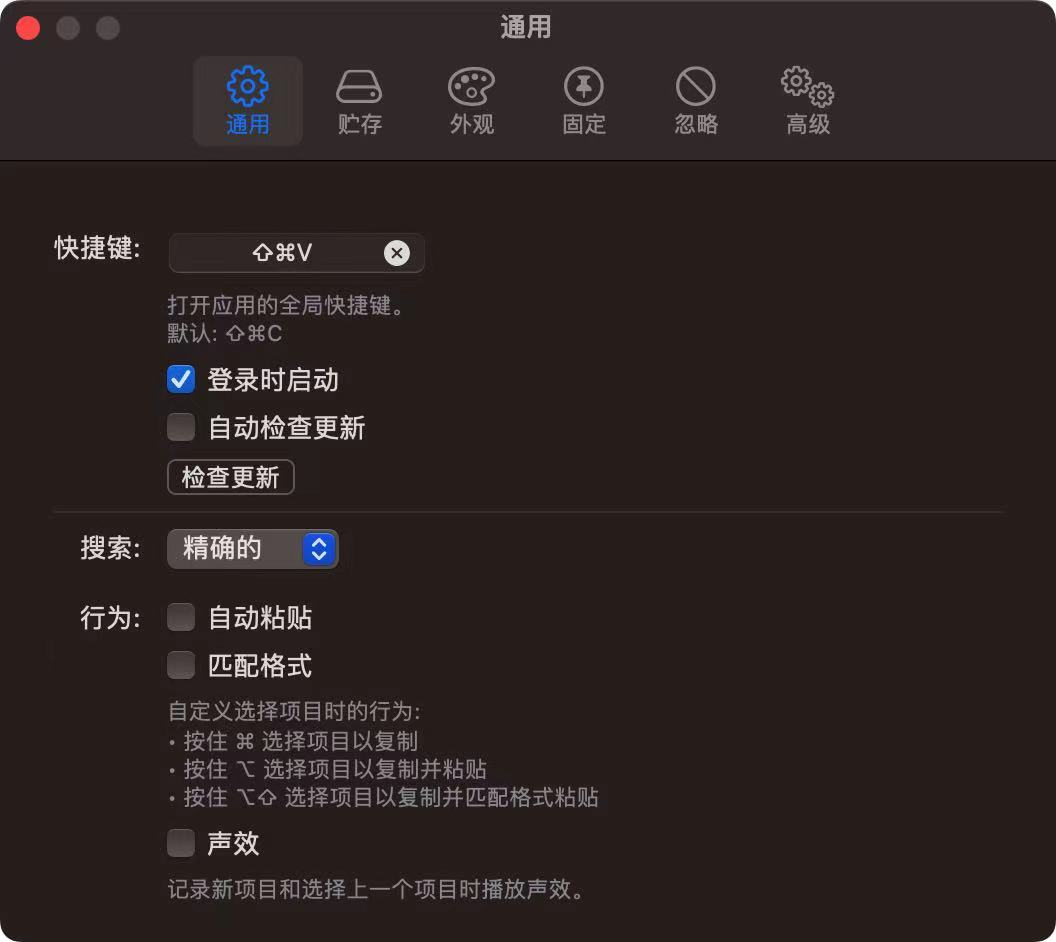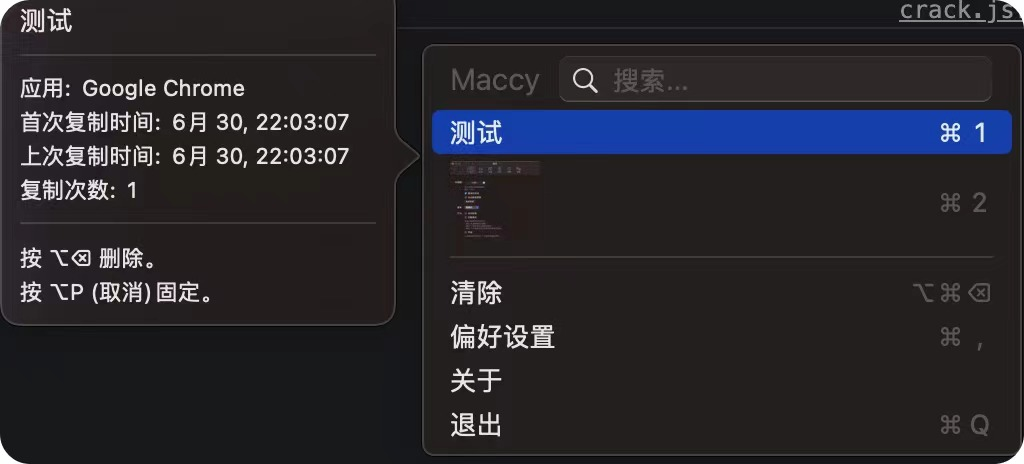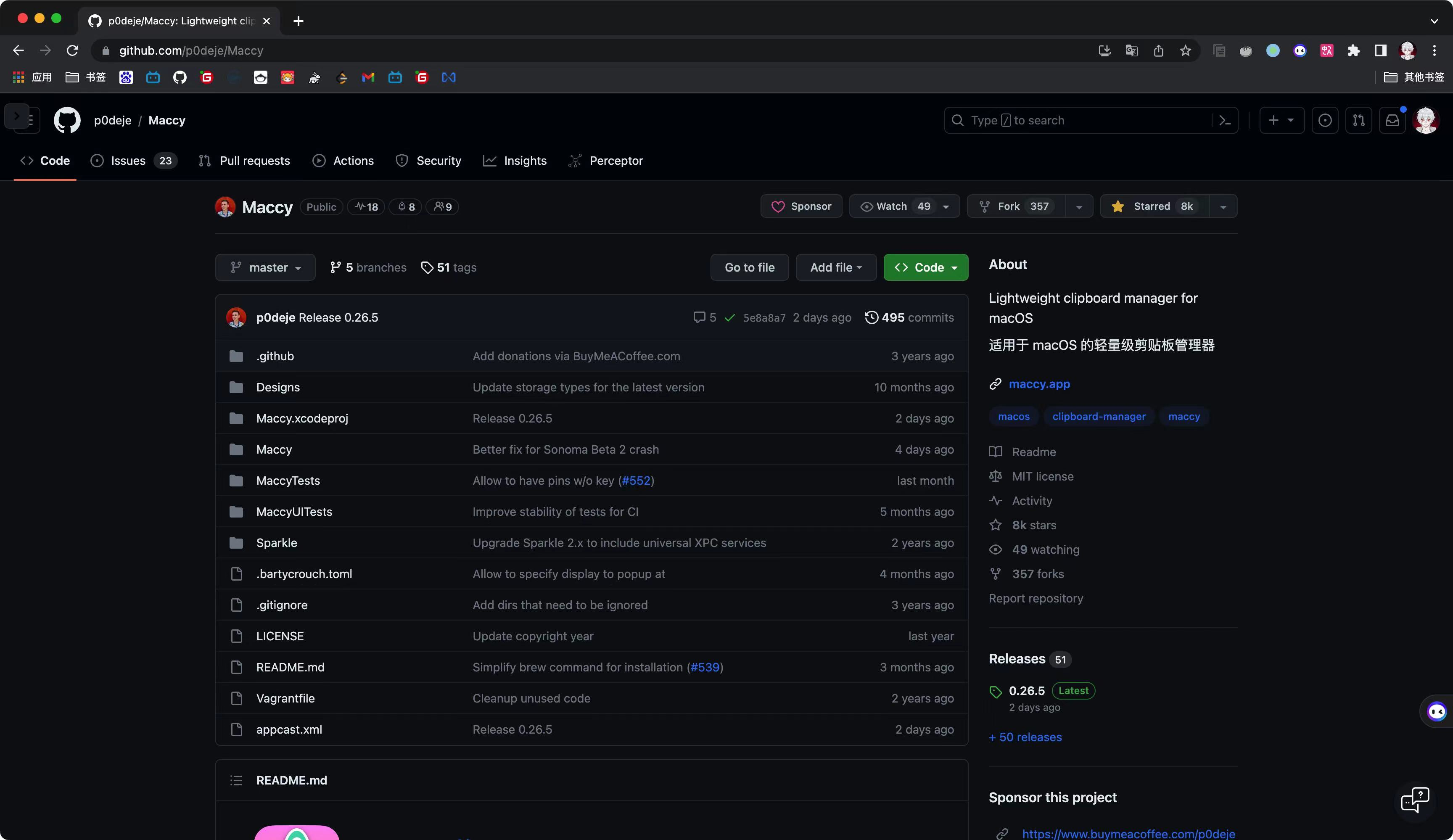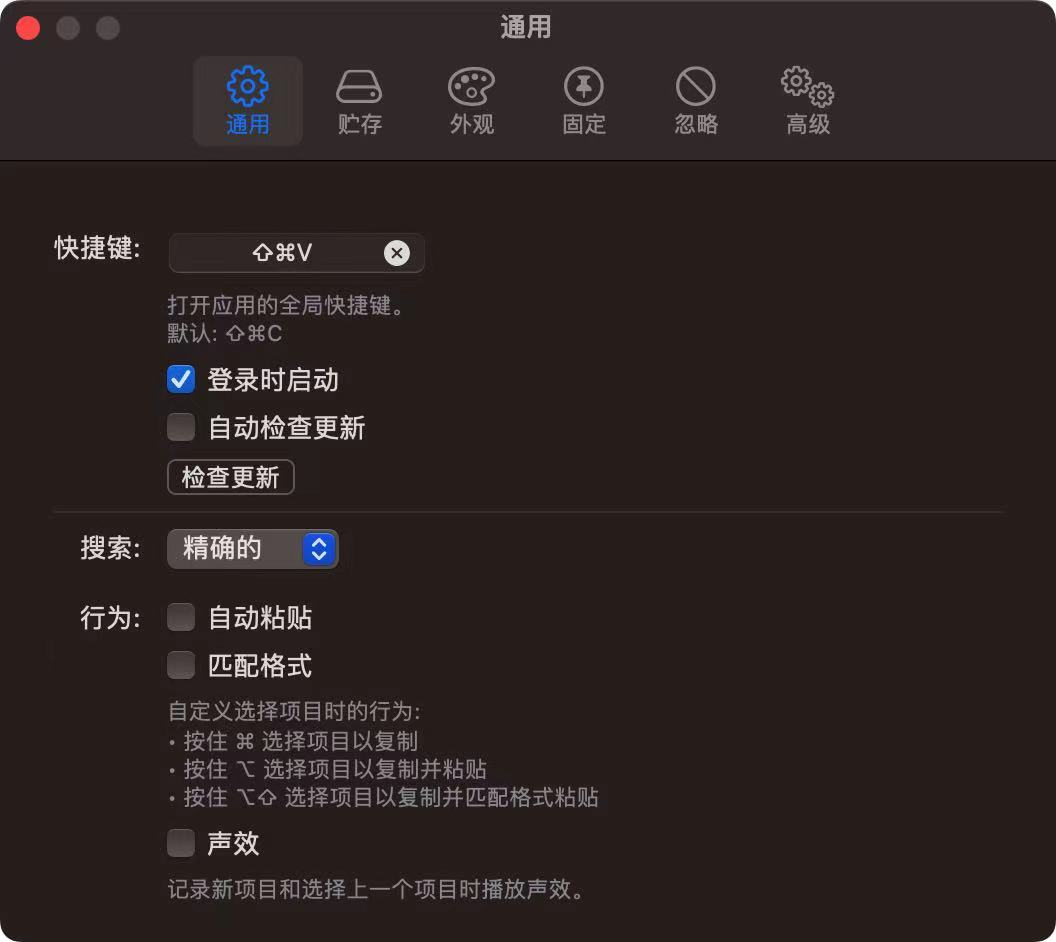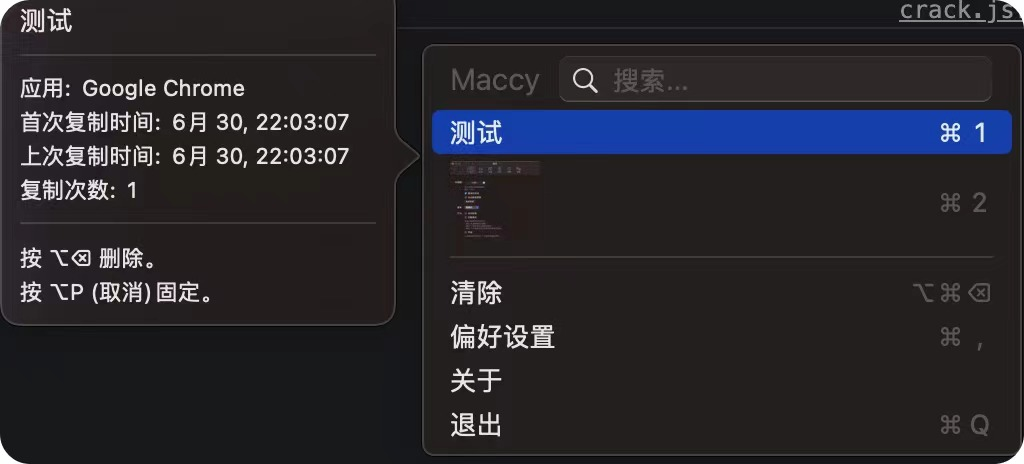与有权势的人交朋友是靠不住的。——费德鲁斯
mac上面使用剪贴板历史功能可以使用Maccy
https://github.com/p0deje/Maccy
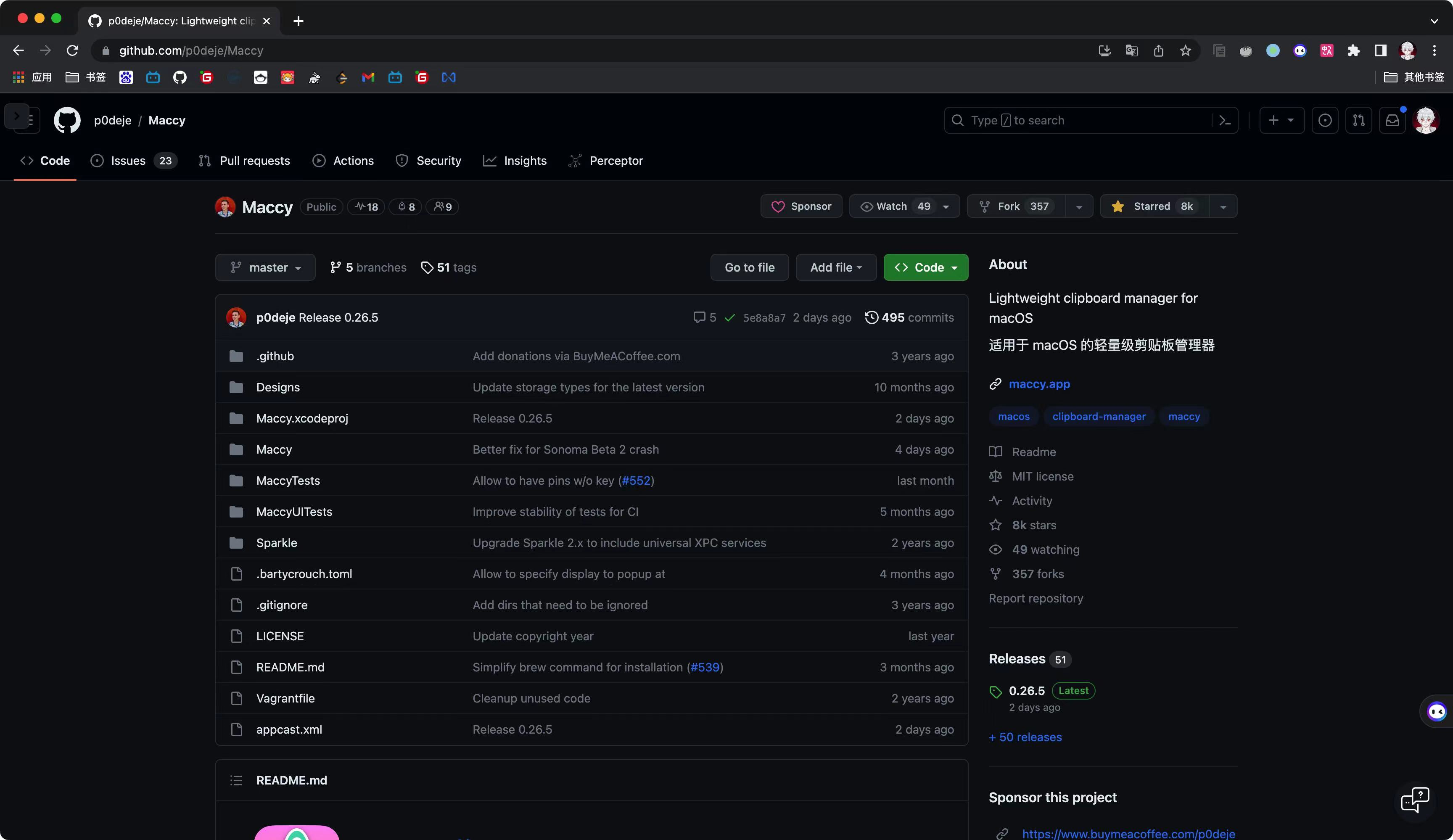
我们brew install maccy安装
1
2
3
4
5
6
7
8
9
10
11
12
13
14
15
16
17
18
19
20
21
22
23
| achaodeMacBook-Pro:~ achao$ brew install maccy
HOMEBREW_BREW_GIT_REMOTE set: using https://mirrors.ustc.edu.cn/brew.git as the Homebrew/brew Git remote.
remote: Enumerating objects: 55, done.
remote: Counting objects: 100% (55/55), done.
remote: Total 180 (delta 55), reused 55 (delta 55), pack-reused 125
Receiving objects: 100% (180/180), 132.88 KiB | 2.11 MiB/s, done.
Resolving deltas: 100% (83/83), completed with 19 local objects.
From https://mirrors.ustc.edu.cn/brew
c5cbe6406..9a482dea2 master -> origin/master
Running `brew update --auto-update`...
==> Auto-updated Homebrew!
Updated 2 taps (homebrew/core and homebrew/cask).
==> New Formulae
sickchill zchunk
==> New Casks
ths
==> Downloading https://github.com/p0deje/Maccy/releases/download/0.26.5/Maccy.a
==> Downloading from https://objects.githubusercontent.com/github-production-rel
==> Installing Cask maccy
==> Moving App 'Maccy.app' to '/Applications/Maccy.app'
maccy was successfully installed!
|
非常好用