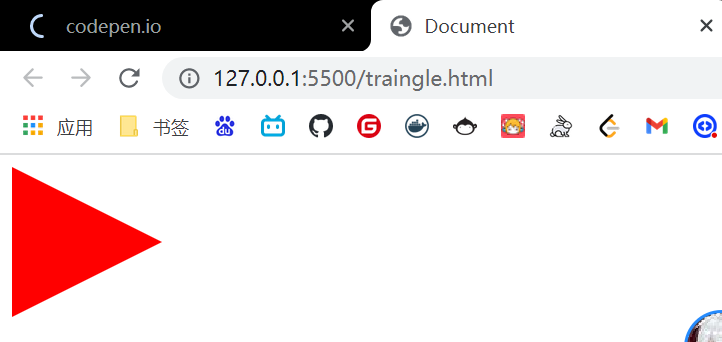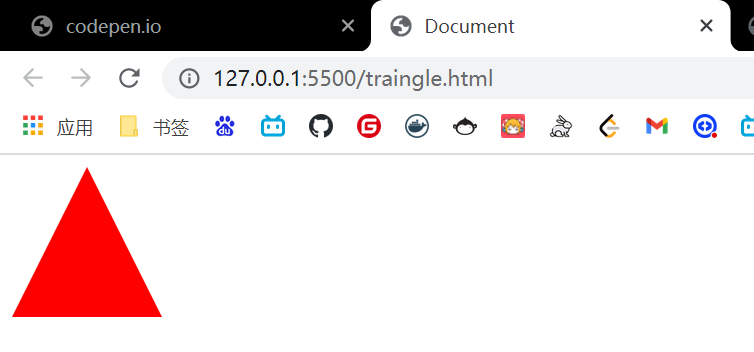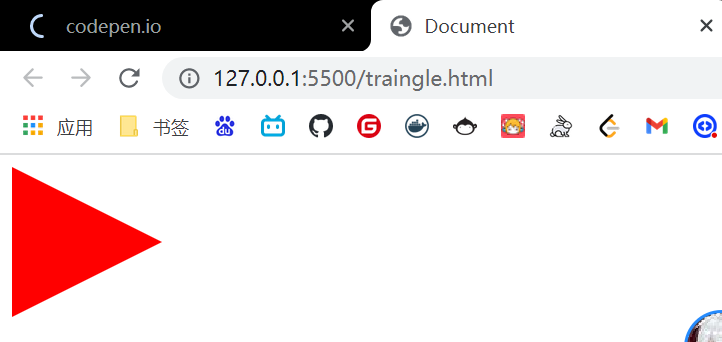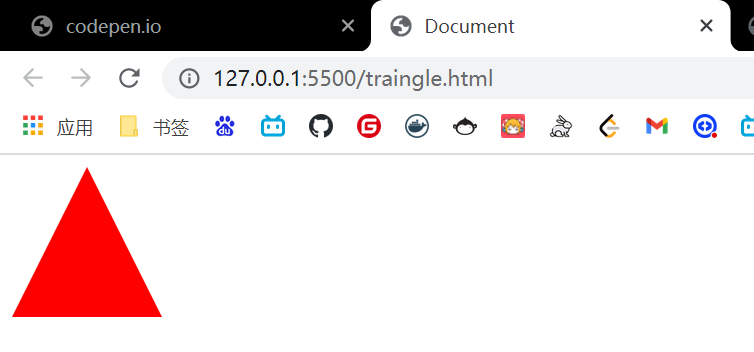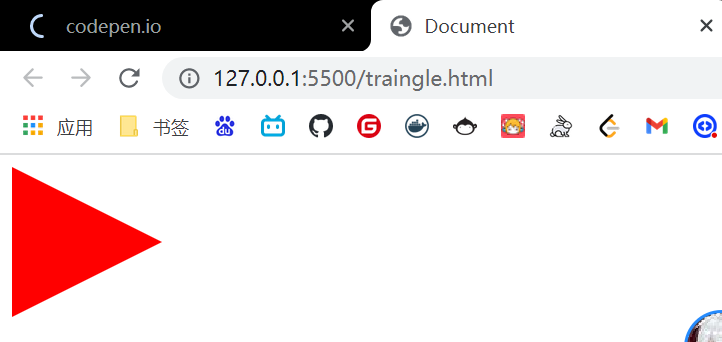青年时鲁莽,老年时悔恨——富兰克林
代码如下:
1
2
3
4
5
6
7
8
9
10
11
12
13
14
15
16
17
18
19
20
21
22
23
24
| <!DOCTYPE html>
<html lang="en">
<head>
<meta charset="UTF-8">
<meta http-equiv="X-UA-Compatible" content="IE=edge">
<meta name="viewport" content="width=device-width, initial-scale=1.0">
<title>Document</title>
<style>
.triangle {
width: 0;
height: 0;
border-left: 50px solid transparent;
border-right: 50px solid transparent;
border-bottom: 100px solid red;
}
</style>
</head>
<body>
<div class="triangle"></div>
</body>
</html>
|
效果如下:
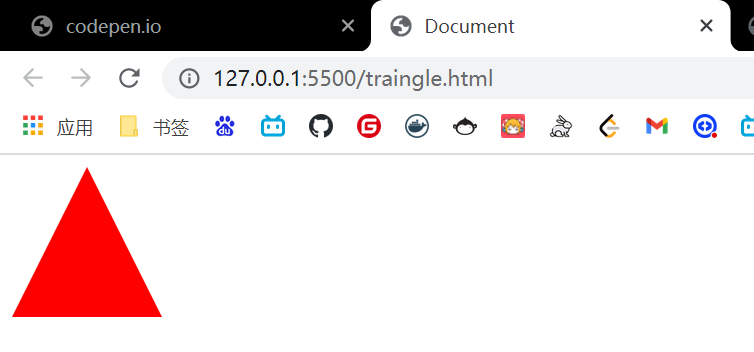
如果我们需要让三角形的箭头朝右,可以给一个旋转属性
1
2
3
4
5
6
7
8
| .triangle {
width: 0;
height: 0;
border-left: 50px solid transparent;
border-right: 50px solid transparent;
border-bottom: 100px solid red;
transform: rotate(90deg);
}
|
效果