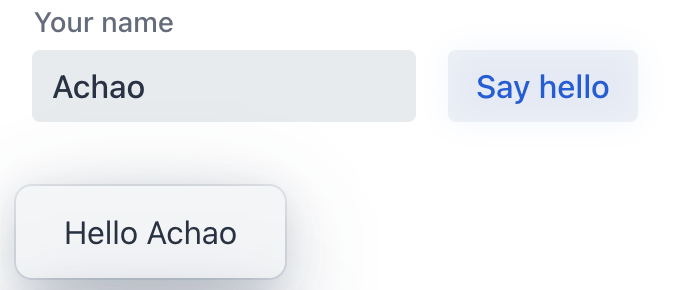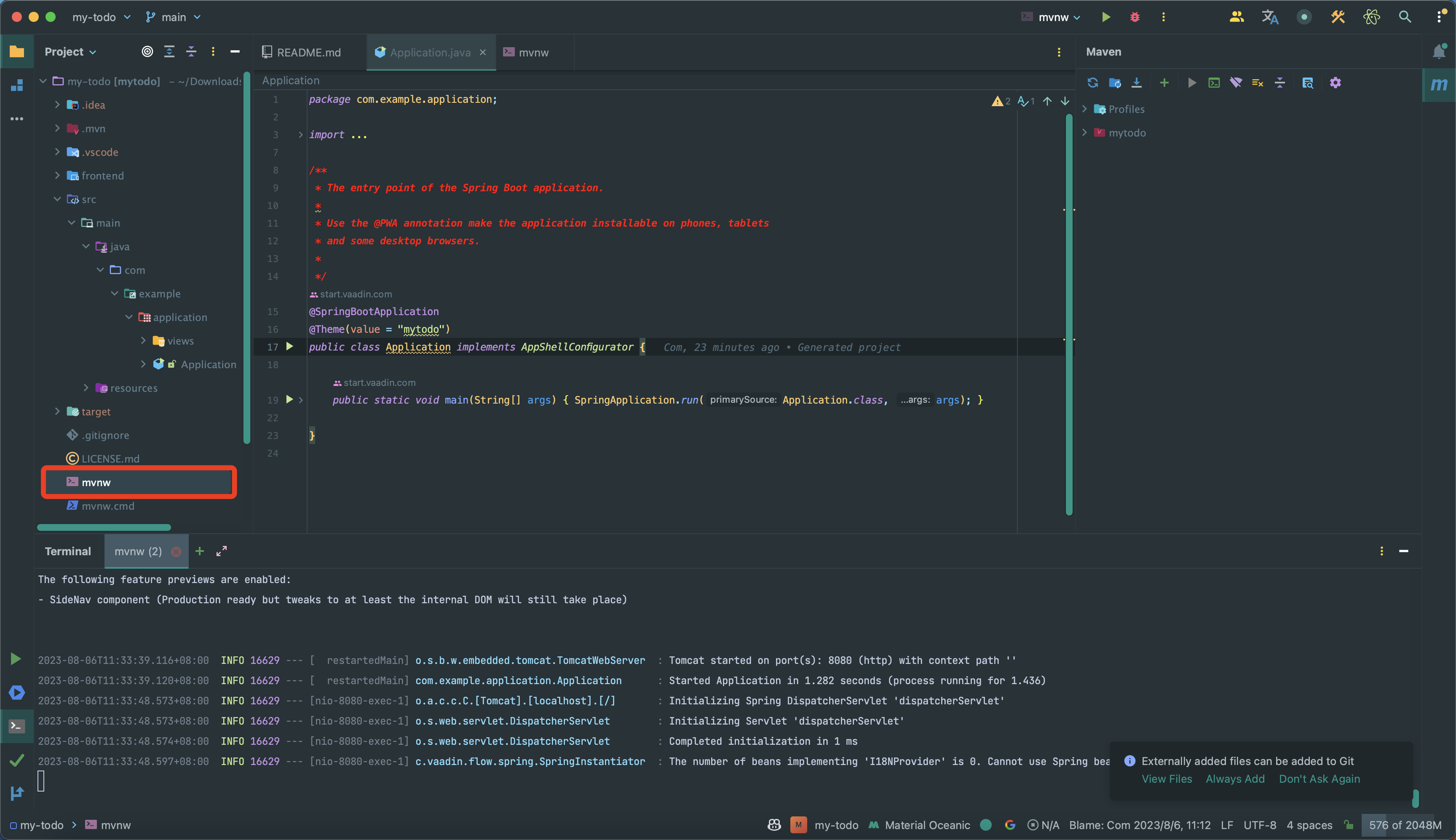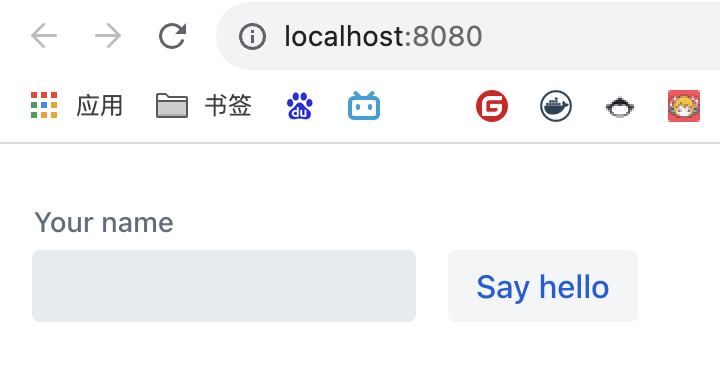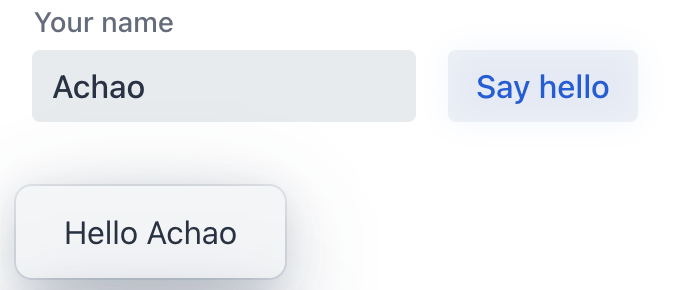历史是一堆灰烬,但灰烬深处有余温。——黑格尔《美学》
Vaadin允许我们使用java代码进行页面构建
Vaadin 是一个 Java 的 Web 应用程序开发框架,其中包含一个大型的 UI 组件库。它可以帮助您比以前更快地构建可靠的 Web 应用程序和出色的用户体验
https://vaadin.com/
我们按照官方文档里下载demo
https://vaadin.com/docs/latest/guide/quick-start
运行以后
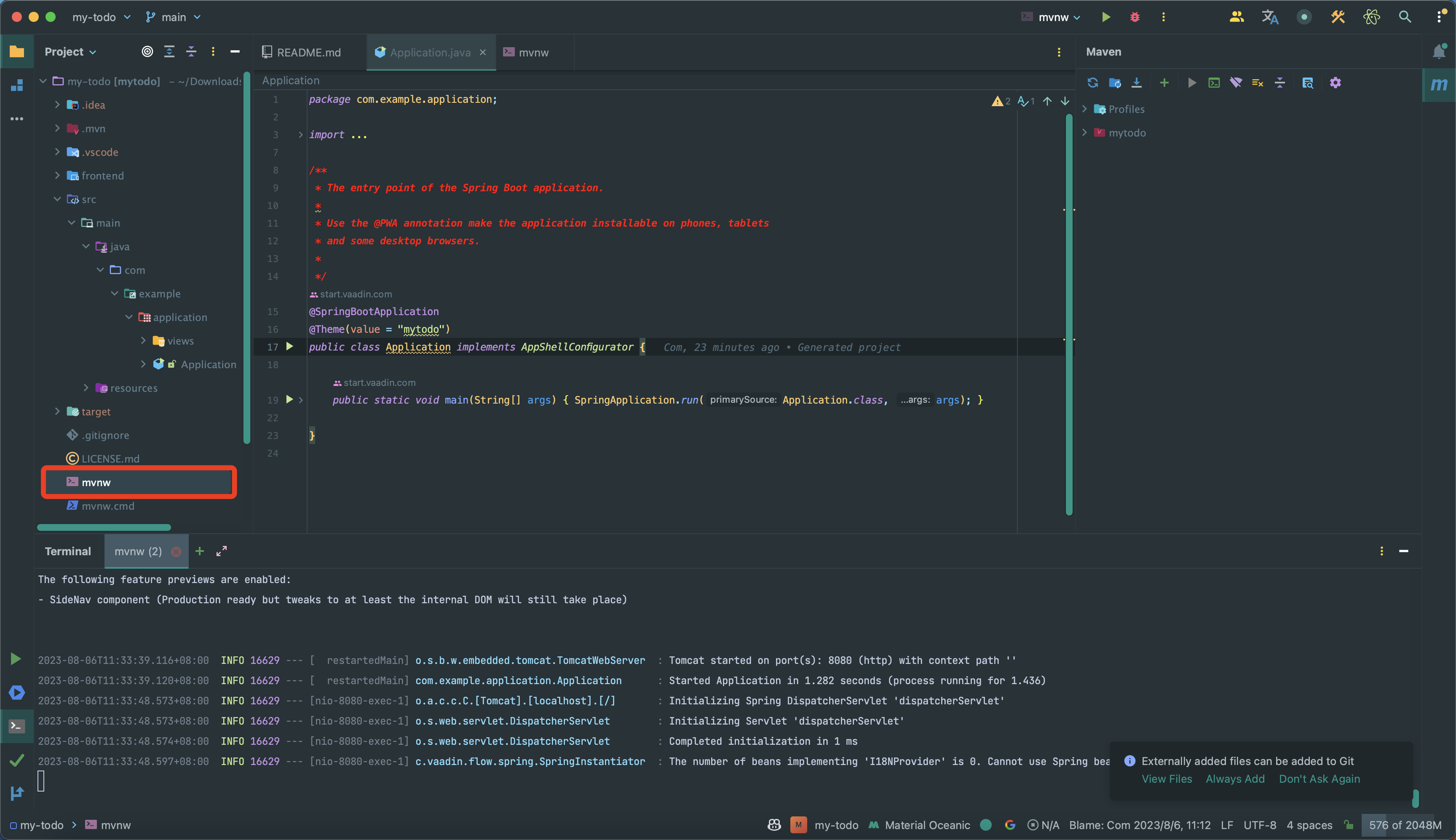
发现这里的主要代码:
1
2
3
4
5
6
7
8
9
10
11
12
13
14
15
16
17
18
19
20
21
22
23
24
25
26
27
28
29
30
31
32
| package com.example.application.views.main;
import com.vaadin.flow.component.Key;
import com.vaadin.flow.component.button.Button;
import com.vaadin.flow.component.notification.Notification;
import com.vaadin.flow.component.orderedlayout.HorizontalLayout;
import com.vaadin.flow.component.textfield.TextField;
import com.vaadin.flow.router.PageTitle;
import com.vaadin.flow.router.Route;
@PageTitle("Main")
@Route(value = "")
public class MainView extends HorizontalLayout {
private TextField name;
private Button sayHello;
public MainView() {
name = new TextField("Your name");
sayHello = new Button("Say hello");
sayHello.addClickListener(e -> {
Notification.show("Hello " + name.getValue());
});
sayHello.addClickShortcut(Key.ENTER);
setMargin(true);
setVerticalComponentAlignment(Alignment.END, name, sayHello);
add(name, sayHello);
}
}
|
成功为我们构建一个页面:
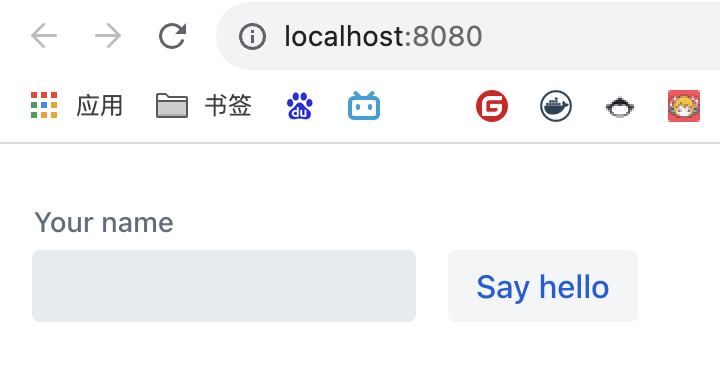
我们填写内容,点击
下方弹出了消息